Facebook is The Most Popular Social Networking Site in The World, With Almost Half Million Users. I Often Hear people Asking "How to Make Single Name Account on Facebook"? So Today I Will Be Explaining the "Trick to Hide Last Name on Facebook"
Prerequisites:
1. Facebook Account! (Duh)
2. Google Chrome or Firefox Browser
3. Proxy Extension: Hola Unblocker or Proxy Nova
4. HideMyAss
How to make Single name account (or) How to Hide last name on facebook:
Step-1: Open Your Facebook Account and Go to "General Account Settings"
Step-2: Now Change Your Language To Bahasa Indonesia
Step-3: Install and Open Hola Unblocker and Search Country: "Indonesia" and Select That, Now The Extension Automatically Implements Proxy Settings on Your Browser So You Don't Need to Add Proxy Manually.
Step-4: After That, Now It's Time To Hide Last Name on Facebook, For Doing That Just Head To Profile Edit Option and Remove The Last Name and Review Once and if its What You Expected (which will be) Save it
Step-5: Done and Now You Know The Trick to hide Last Name on Facebook
Note: If Above Didn't Work For Any Reason You Can Follow The Below Steps
Step-6: Open Your Facebook Account via FireFox Browser and Change Your Language To Bahasa Indonesia.
Step-7: Open Proxy Nova and Select Proxy country=Indonesia, port=8080 & click 'Update results
Step-8: Copy The Port Address i.e. 8080 and Proxy Address Which Looks Like This: 61.247.45.41 (for Example)
Step-9: In FireFox Browser
Got to Tools > Options
Step-10: There You Can See Few
Step-11: Follow Step 4, Which is, Head to Profile Edit Option in Facebook and Remove Last Name and Review Once Before Saving
Step-12: This Trick Work Both Ways So Follow Which is Comfortable to You and Once Done Change
Note: You Cannot Change Name if You have Reached The Limit and also Cannot Be Modified if You Have Changed in Span of 60 Days and it Should Be Noted That Trick May Not Work Sometime and it All Depends on Luck, So Check Your Luck By Giving it a Shot.
If you're also an android user like me, then you might like to read my guide about how to speed up android phone performance. I've also listed Top 10 collection of must have best android apps. Don't forget to check them out.

.jpg)

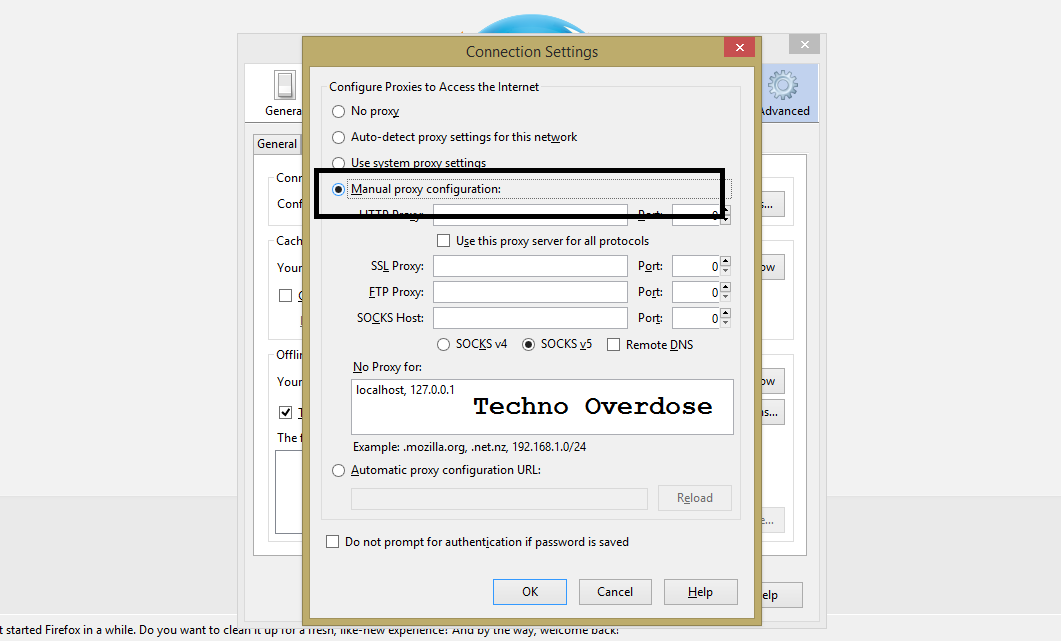
0 comments:
Post a Comment